Attention, you are using the browser from the cloud
You must use your local browser for this action.
You can find the instructions below.
Windows
- Right-click on the Start button and on Run, alternatively press the Windows + R key combination on the keyboard.

2. now open Run, enter www.infopro.ch then click OK or Enter.
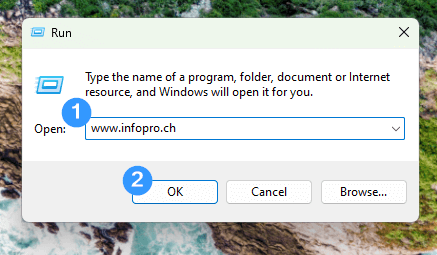
3. our website will now open locally on your computer and you can now download and install Citrix Workspace. > to the installation instructions
macOS
- Open Safari and go to our website infopro.ch, where you can now download Citrix Workspace.

